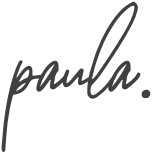I wanted to share my insights on the three most significant websites mistakes I see way too often. I kept this list short to give me more time to discuss these website mistakes in greater detail. When these three website mistakes aren’t addressed or left neglected altogether, they can seriously harm the performance of your website. Naturally, underperforming websites negatively affect your business. I’ve gathered these three website mistakes to help you avoid them so that you can keep your business growing and evolving.
1. Focuses on looks alone
This is one of those website mistakes that I often see in DIY sites made by people inexperienced with web design. This is also a common mistake among junior designers. And it’s the focus on creative visual design at the expense of everything else. One thing web designers do, which is often underrepresented, is considering how the site is going to get its job done. Don’t get me wrong, good looking visual designs are also essential, but that itself isn’t the whole picture. That’s because no matter how pretty, gorgeous or fun a site looks, it’s not going to convert anyone into a customer or a subscriber at high rates if there is no strategy nor function behind it.
When it comes to junior designers, oftentimes they will sacrifice functionality for aesthetics. For example, not adding quality instructions to a form because they would ruin the look of it. Or, not including form feedback such as a success or failure notice while submitting a form. Then, when a visitor tries to purchase or sign up, they don’t go through with it because they don’t know what’s going on. You’ve lost a lead.
Visual appeal is an extremely important aspect of website design. It has the power to help you build lasting relationships with your customers and differentiate yourself from the competition. However, it’s essential you put the functional foundations in place first. Your website must be findable, usable and accessible. Once that’s nailed down, you can then add a few stylistic touches to make you look the part.
Servando Sanchez, Website Design: Aesthetics vs Functionality
Inexperienced web designers have a tendency to focus too much on aesthetics and not enough on functionality or user experience. Whereas DIY site makers simply don’t know what they don’t know to make the site work properly.
Forgetting about the user experience
Additionally, functionality isn’t always about when shit hit the fan and making sure the end-user – aka your lead – has a proper way of fixing it. All interactions with a site reflect the overall user experience a visitor has with your site. When a website lacks proper functionality that experience is poor; this causes visitors to leave your site and search for solutions to their problems elsewhere. Additionally, something else that’s important to think about is the overall strategy of your site, for example, how it fits into the sales funnel. When the website doesn’t fit well within the sales funnel, it will lead to poor conversion rates, higher bounce rates, and overall more lost business.

Usability and accessibility
On top of all this, there is usability and accessibility. Usability refers to the ease of access and/or use of a website. Accessibility means ensuring a website is usable and accessible for as many people as possible; it’s about allowing access for people with disabilities and abilities all the time to your website. If you’ve made one of these website mistakes, fixing and addressing those will have a significant and positive impact on your website’s performance and results.
There plenty of creative and simply stunning websites out there. But, they fall short when they aren’t obvious to navigate, understand, or even read.
People ignore design that ignores people.
Frank Chimero
I remember being a junior designer myself and not being too worried about some texts being too small or having a light color. I was able to see it just fine. After all, I have great vision and always designed with clean, high-quality screens too. But, people with visual impairments or even people with low brightness or dirty screens wouldn’t be able to read those texts. And, that’s a big fail.
Think back to when you’ve tried to do something on your phone while the screen is smugged and with a glare from direct light. It’s a miserable experience, isn’t it? When you don’t take accessibility nor usability into consideration while designing, you’re providing a similar bad experience to your visitors.
Focusing too much on aesthetics and forgetting functionality, user experience, accessibility, and usability is one of those rookie website mistakes that happen to have a horrible impact on your website’s results.
2. Too many different calls to action
The second among many significant website mistakes I see is when a site isn’t well structured and thought through thoroughly. Therefore, it results in a website that asks your visitors to go in various directions all at once. This is the result when a website wasn’t properly strategized before it was designed.
Too many services
Say you’re a multiskilled VA who does social media planning and post creation, copywriting, website edits, and also landing page creations. On occasion, you provide coaching and strategy advice too. There is nothing wrong with having a wide range of skills. But, if your website isn’t well structured to guide your visitors and leads to the right service, you’re going to lose them quickly.
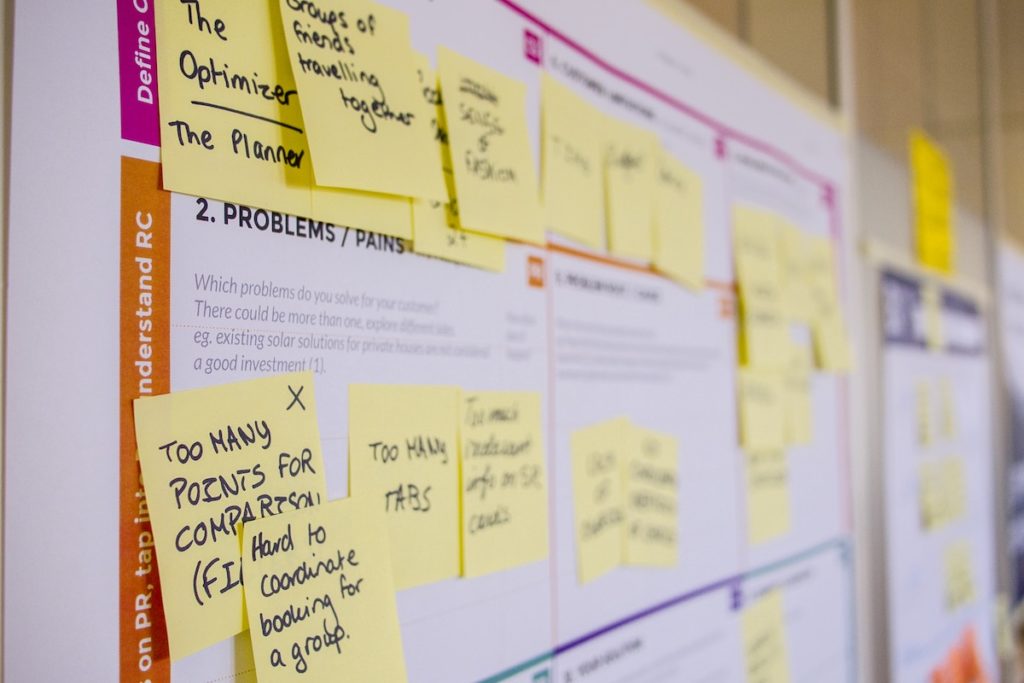
On this site, it would mean that most pages have multiple calls to action to all of these services at once. It’s a site with no flow or guidance. But one that’s trying to get the visitor to buy into any service at all times. It’s a site that’s not guiding the visitor to the right service based on their problem. This is a lot to handle, and it’s overwhelming. These kinds of websites are common. This makes them another example of those big website mistakes that are hurting your business because leads are not converting as well as they could be.
Being able to guide your leads along the right path is critical in getting more sales. It’s a critical part of the website’s strategy.
Free vs. paid content
Another common example is websites that provide a variety of content or resources. For example, promoting blog posts and freebie downloads in addition to paid services.
I almost did this to myself when I redesigned my site a couple of years ago. It was when I first took my freelancing full time and turned it into a business. I wanted to grow my audience by sharing my knowledge and expertise to warm up leads and build credibility. This is where this blog came about. I created some freebies to increase my mailing list too.
Initially, I thought to have many different callouts to the blog and the freebies throughout the site. I wanted separate sections on the homepage for the blog and the freebies. Some additional calls to action in the footer too. I think I even entertained the hello bar idea too. Shortly, I caught myself because. The free content wasn’t where I wanted my traffic to go. I wanted people to learn about my paid services first while using the blog as a credential and not the focal point.
In this concept, the idea was to tell my visitors about my services, my blog, the mailing list, and the various freebie as often as possible. Talk about obnoxious and non-specific. This isn’t guiding them to do anything. Worse of all, it’s steering them away from the revenue-generating stuff as the ration for the calls to action for the paid services and the free resources was 1:3. My site’s performance would have been much worse because I was trying to push four different things at once and, in turn, away from where I needed them to go.
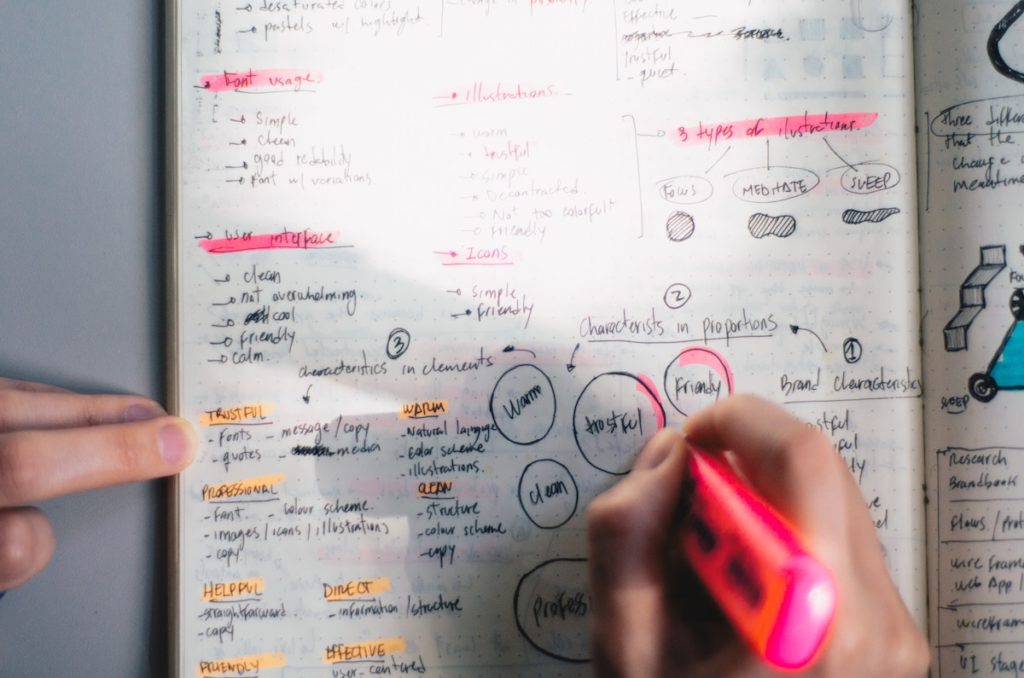
The bad thing about this approach is that if I promote my free content so heavily on the site, I will attract the wrong kind of audience too.
Not considering a thorough strategy
Having too many calls to actions and a poorly organized site that lack a strategic path to purchase stems from not thinking through the website’s structure. This is a common pitfall and a big one as far as website mistakes go. When users are overwhelmed about their options while not being directed in the right place – or any place at all for that matter – they will leave no matter how perfect of a lead they may have been. If you have different services or different types of content, you must organize your website accordingly to guide your visitors to the right point of purchase or conversion.
3. Forgetting about data
Another one of the crucial but common website mistakes I see quite often is around analytics and customer data. I’ve observed this it mostly with small businesses and solopreneurs. They are often not set up at all or, they aren’t utilized if they are.
Analytics refers to things like traffic reports, traffic flows, bounce rates, exits and entrances, conversion rates, heat maps, click maps, and so on. By customer data, I’m referring to information gathered from your target audience about their wants, needs, expectations, and feedback. If you’re interested, I’ve previously written about some of the analytics tools I use.

Using both of these data types can be tremendously helpful in making business decisions. Analytics can tell you where your traffic is coming from and therefore, where you can focus your marketing efforts. They can show you which content performs best on your blog or which landing page performed worst. Customer data will tell you what they loved about working with you and how you’ve helped them, which can be then used for a future campaign. Or they can help pinpoint sore spots in their journey and time with you which you can then improve to gain more satisfied clients or customers in the future.
Knowing what the data is telling you
Let’s say you’re viewing at your Google Analytics data, what should you be looking for?
For instance, have a look at your traffic flow. Where does it come from? Where does it go? As a designer, I would use this information to figure out what content or pages are resonating with your audience. With this information alone you can find out two things: things to improve and things to leave alone. If you don’t realize which parts of your site are performing well, you might actually be screwing yourself over if you are changing them unwittingly.
All things are designed, just some things more thoughtfully than others.
Arman Nobari
Furthermore, if you don’t have a clear understanding of your data and insights, you might be focusing on optimizing the wrong thing. Say there is one page of your site doing poorly and underperforming – it doesn’t mean you should be fixing it. It might not be the best idea to allocate your resources to improving it if you’d get better results on optimizing another page that’s already performing better. If you improved both of those pages – the better performing one and poorly performing one – by 50%, your ROI is going to more significant if you invest your time with the already well-performing page.
The best way to make effective and informed decisions is by having a good understanding of your data. Then use the data to inform your decisions and priorities.
The takeaway
Although this list only covers three website mistakes, they can influence your business quite negatively when left unaddressed. Take a look at your site and fix them as best as you can. If you need help, holler at your girl. Otherwise, keep these in mind as you’re going about your online business. Don’t allow for these three mistakes to significantly impact your website performance and, ultimately, your business if they’re neglected.